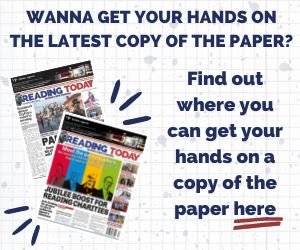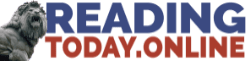According to research, in the first six months of last year there were 2.8 billion malware attacks worldwide.
And it’s a growing problem: malware is becoming harder to detect, so it may be difficult to determine whether a device has been compromised.
Cyber security experts at VPNOverview have set out 10 telltale symptoms of a malware attack, as there is no single way to detect spyware on a device.
A spokesperson said: “Detecting a monitoring app isn’t easy, even for the most tech-savvy user. It requires a deep understanding of your operating system and how spyware behaves.
“The best course of action is to install a reputable anti-virus such as Norton 360. This anti-virus can perform deep PC scanning that can identify suspicious files and malicious programs, as well as providing a firewall defence against future spyware infections. It is also important to be wary when clicking on suspicious-looking email attachments, as these often transmit spyware.”
1. The webcam is recording without authorisation
If the webcam light is on and you are not using it, someone else might be. Malicious spyware programs can be installed by hackers or by someone you know.
Once installed, the hacker can use this spyware to activate your camera and record you.
Hackers may try to blackmail you using the information that they have collected. It is important to routinely check which programs have access to your webcam or tape over the webcam when it’s not in use to protect yourself.
To check which programmes have access to your webcam, follow these steps:
-
Open Windows Settings.
-
Choose “Privacy and security”.
-
Select “Camera” from the options on the left.
Go through this list and see which programs are currently accessing the webcam.
2. Your computer becomes slow
Malicious software such as Trojans can make a computer very slow. They take up a lot of RAM, CPU and hard disk input/output. The malware will run various programmes simultaneously that can mine cryptocurrencies, copy files, and send data to their servers.
If a computer is taking longer than usual to boot, or programmes are taking longer to open, this could be a sign of an infection by monitoring software.
Another possible explanation for device slowness could be valid programmes have been incorrectly configured. There are also programmes that are resource-intensive and can slow performance if the device isn’t equipped to handle it.
3. Task manager is disabled
If you find that you cannot open your task manager, this may be a sign of a malware infection. It is common for malicious programmes to disable it so that user can’t see which programmes are running.
If you are unable to click on Windows Task Manager, you can use this keyboard shortcut; Ctrl + Shift + Esc. Alternatively, click the magnifying glass button on your desktop toolbar, then search for “Task Manager”.
To open your macOS Activity Monitor, use this keyboard shortcut; Command + Spacebar. This will open the Spotlight search field. Search for and select “Activity Monitor”.
4. Your browser often gets redirected
Another possible indication of hacking is when internet search results are unrelated to your enquiry. For example, if you type in “bananas” into a search engine and get results that have nothing to do with the fruit, then something has likely gone wrong.
The first thing to do in this instance is to look through installed toolbars and plugins to spot any that you haven’t downloaded yourself.
A browser hijacker may also be the cause of browser redirections. This software hijacks your browser and sends you to unauthorised, mostly hostile, websites. One motive could be to generate ad revenue by redirecting your search results to advertisements.
5. Your computer heats up frequently
The overheating of your computer is a common indication of malware being present. This is because this software is designed to execute numerous programmes at once and is very resource-intensive, putting a strain on the capabilities of your computer.
Your computer should be at around 48°C (120°F) when idle and 79.4°C (175°F) when under stress. Any temperatures hotter than that should be investigated further.
Bear in mind that the problem could be that a legitimate programme is stressing out the computer, or a hardware malfunction such as a system fan could be the cause.
If you experience an overheating computer, check task manager for any apps that appear to be using too many resources on your computer; if you do, try shutting down your computer. If that doesn’t work, try installing an antivirus programme and run a deep search of your device.
6. You have strange browser activity
Hackers find browsers very appealing to hijack as they contain lots of data and crucial information, such as social media information and bank account details. For this reason, there are numerous ways hackers can infiltrate your browser. Keep an eye out for these warning signs:
You have browser extensions you didn’t install.
Your browsers homepage has changed.
There are toolbars on the browser you didn’t install yourself.
7. You receive a ransomware attack message
Ransomware attacks your computer or network and encrypts all of your data. To break the encryption and regain access to your files, hackers will ask you to send a specified sum of money using cryptocurrencies like bitcoin. In other words, they will hold your files ransom.
A ransomware attack is one of the most frequent and harmful computer attacks in recent years. If it happens to you, you should not pay the hackers to get your files back, but contact the relevant authorities. When reporting the attack you must collect as much information as possible, as the authorities may ask you:
Your personal information or organisation’s information.
A copy or screen grab of the ransom demand.
Approximate date and time of the ransomware attack.
Name of the ransomware variant (usually included in the ransom note or encrypted file).
8. You’ve been logged out of websites you automatically log in to
A hacker may log you out of your accounts so that they can capture your keystrokes and discover your passwords. They can achieve this by installing a keylogger onto your device.
While it is a possibility that cookies have been deleted, causing you to be logged out, it is worth keeping an eye out for browser behaviour. Keeping track of what you have logged out of is a good first step.
As an added precaution you may want to check your task manager for any unfamiliar apps and uninstall any that have odd names or that you didn’t install.
9. You have weird programmes installed on your computer
Some hackers may trick you into downloading seemingly legitimate software to gain access to your computer. You may think that the software looks legitimate, but it is actually malware that you have accidentally downloaded through a torrent.
For example, you may come across and try to download Microsoft Word for free, but it actually contains malware.
If you see a programme installed on your computer that has an unusual name or extension such as .exe, .com, .scr, .bat or .pif, then consider removing it from your device. If you do see a programme with an unfamiliar extension, use antivirus software to flag these file names.
10. You frequently get strange pop-ups on your desktop
A big giveaway of malware on your system is random pop-ups on your browser or desktop. This is usually caused by clicking on an advertisement banner on a website which can cause malicious code to be injected into your browser. In some instances, pop-ups that display advertisements may be brought on by the browser toolbar.
To get rid of this, check to make sure there aren’t any toolbars installed that you didn’t authorise yourself. In extreme cases, the pop-ups can appear on the desktop itself, which means they are caused by malware.